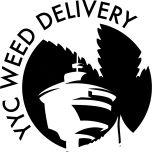How to order weed online?
To make an order, follow these instructions:
*IMPORTANT* To make an order, you must have a registered account. If you do not have an account, you can register for one here: My Account.
- Visit YYCWeeddelivery and go to the Shop navigation/menu bar at the top of the screen.
- Browse our product catalog to find the products you are interested in purchasing. Products can be filtered or searched to make the selection process easier.
- Once you find a product you would like to purchase, visit the product page and select the volume/quantity you want. When finished, click “ADD TO CART”.
- When you have finished choosing the products you would like to purchase, click the “CART” button in the upper right hand side of the menu bar and continue to checkout.
- Follow the prompts on the screen and fill in your shipping information/order notes if applicable.
- Select your payment options.
- We will process and ship your order once complete.